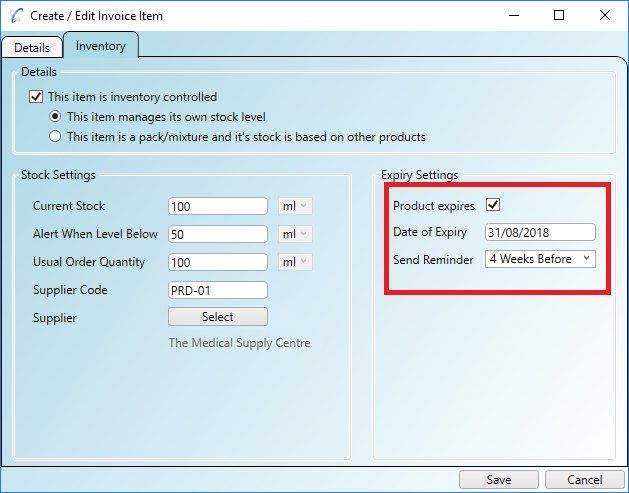If you carry stock that expires then setting expiry dates and reminder periods can help you to re-stock before products expire. This can be a useful way to reduce the amount of wasted stock from your practice.
Step 1
On the 'Inventory' tab of your billable item click the 'Product Expires' box in the 'Expiry Settings' panel.
You can also set the date of expiry and the amount of time before you would like to be reminded.