

Email is a critical communication tool for patients and businesses alike. Email has been fully integrated through almost every area of Practice Master Pro and gives you enhanced workflows with automatic patient matching, right-click shortcuts as well as emailing invoices or automated booking confirmations and fully templated emails with attachments.
Features like IMAP mean your sent and received emails can be synchronised across mobile devices and web as well as Practice Master automatically which makes using Practice Master Pro one of the biggest time saving changes you can make to your practice.
As emails can be automatically matched to your patients and contacts you have full access to right-click menus right from the inbox or message itself. This means you can open the patient notes, accounts or book their next visit all while reading and responding to your messages.
Integration is one of the many reasons Practice Master Pro can help save you time and reduce the workload in your practice.
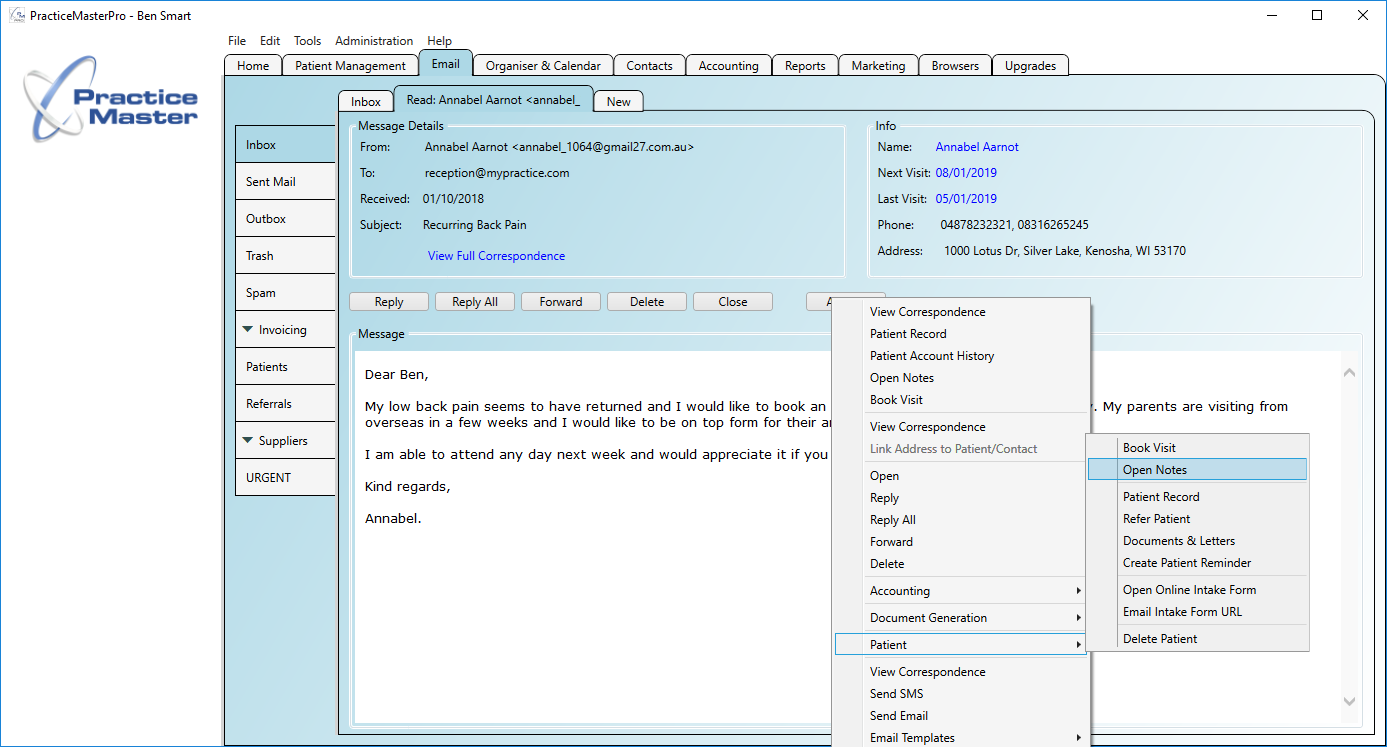
Emails in your inbox can be automatically matched to the patient or contact they belong to. The matching will work even if they have multiple email addresses in use and once matched you have access to the full set of functions available.
This means you can open their invoice history, open their patient notes or book their next visit all while reading/responding to their emails.
The patient and contact record's both contain a Correspondence tab which shows a full history of emails sent and received through Practice Master Pro. Sent and received emails are automatically matched to your patients and contacts event if they have multiple email addresses in use.
Combined with the reading pane you can quickly skim through an email thread or conversation to find exactly what you need.
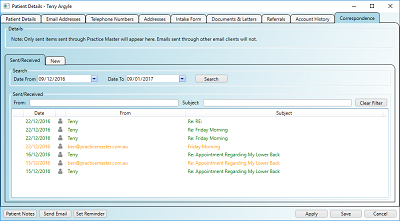
Frequent emails or replies that can be time consuming to form manually, especially when there are attachments involved, can be created as email templates in Practice Master Pro. Examples could be anything from a welcome email for new patients to information packs for common complaints.
You can create your own pre-defined email messages and then use the right-click menus to send them with their address, subject and message filled out and with any files automatically attached all ready to send. The email templates support 'merge fields' which mean they can be personalised with the recipient's data when they are sent.
The email template right-click menus can be used by most entities in the system that are linked to a patient or contact. This includes patients or visits themselves as well as appointments on the calendar and even invoices.
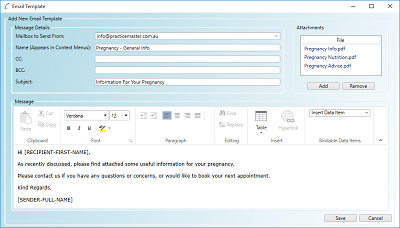
You can add multiple mailboxes to Practice Master Pro. For example, add 'ben@mypractice.com' and 'info@mypractice.com' and switch between them instantly. This makes managing all the email addresses at your practice a breeze. You can set it up to work with your current POP3 or IMAP domain account and even web-based email such as Gmail, Hotmail, Live, Yahoo etc.
Because your emails for each mailbox are automatically downloaded for you you'll never have to log in/out of a web-based email account again!
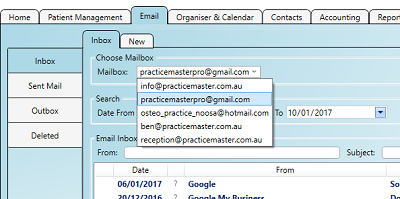
Because Practice Master Pro downloads your emails to your computer you have full access to all your emails which have been sent and received through the app as well as their attachments even when fully offline.
Any emails sent or received while offline will be queued and will fully send/receive the next time an active internet connection is detected.